Whiteboard Lite
Draw, Explain, Create
⭐⭐⭐⭐⭐
# Productivity
Chromium-browsers, Firefox
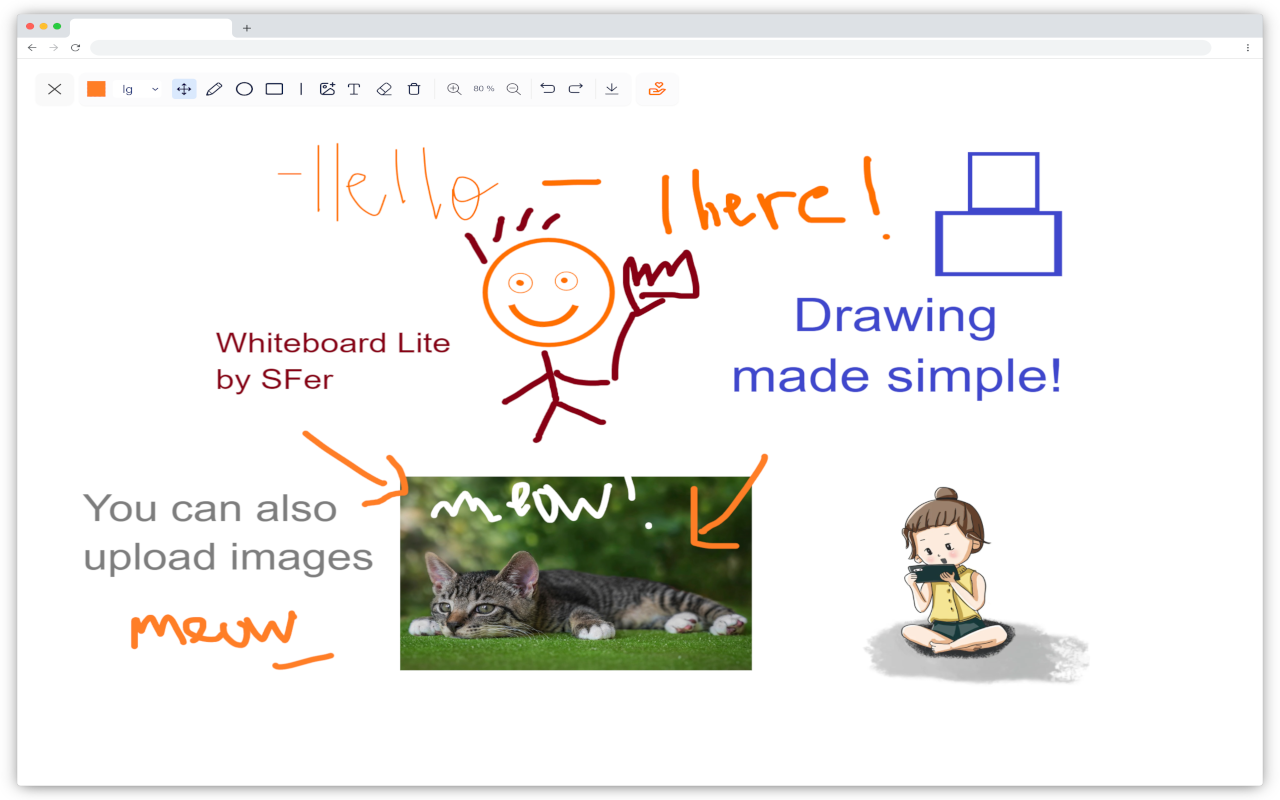
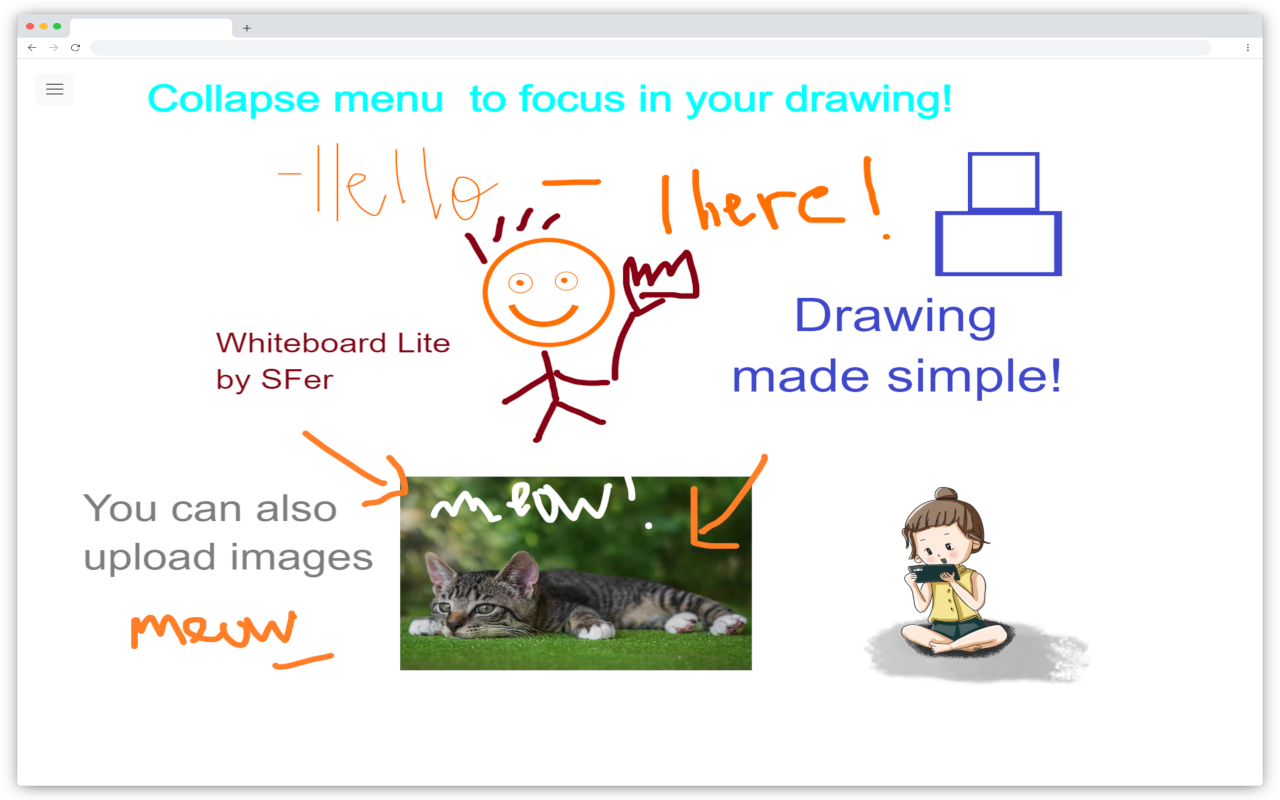
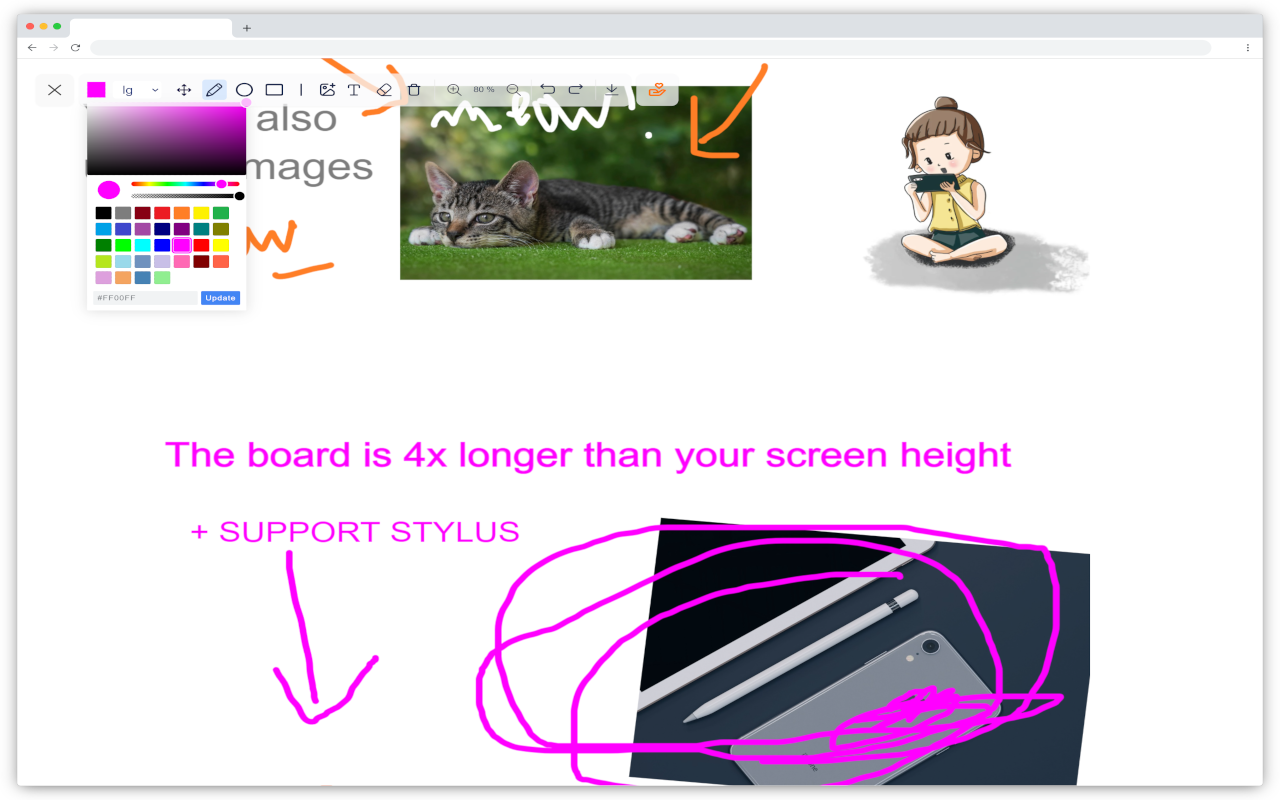
Features
- Color Picker: Choose colors effortlessly from a wide range of options in the palette. Additionally, access over 33 default colors for quick selection.
- Select Tool: Easily manipulate objects on the whiteboard by moving, resizing, and deleting them using the intuitive select tool.
- Dropdown Menus: Customize your drawings by adjusting the thickness of lines and the size of text with convenient dropdown menus.
- Pencil Tool: Express your creativity freely with the pencil tool, allowing you to draw in any color of your choice.
- Shape Tools: Create precise shapes such as circles, squares, and lines with adjustable parameters including size and rotation.
- Text Tool: Add text to your whiteboard creations and personalize it by resizing and rotating as desired.
- Eraser Tool: Correct mistakes seamlessly with the eraser tool, which functions like a brush for precise editing.
- Delete Functionality: Remove unwanted objects swiftly using the dedicated delete tool or by utilizing the keyboard shortcut (DEL key).
- Upload Images: Enhance your whiteboard with images by uploading and manipulating them just like any other object.
- Zoom Functionality: Zoom in and out effortlessly to focus on specific details or get a broader view. Reset to the standard 100% zoom with a single click.
- Undo and Redo: Easily revert or redo actions with convenient keyboard shortcuts (Ctrl + Z, Ctrl + Y) for smooth workflow.
- Download Capability: Save your whiteboard creations locally by utilizing the download functionality.
Motivation
I built Whiteboard Lite because I wanted something dead-simple and effective. You know, a quick and easy way to doodle and jot down ideas without any fuss. This extension is like my little creation to make drawing in your browser as straightforward as possible. No complicated stuff, just a simple digital whiteboard where you can let your ideas flow freely. Whether you're explaining things, taking quick notes, or just sketching for fun, Whiteboard Lite is all about keeping it easy and enjoyable. Give it a spin and see how simple drawing can be!