form·builder
Create. Customize. Share. Analyze.
⭐⭐⭐⭐⭐
# Productivity
Web Application
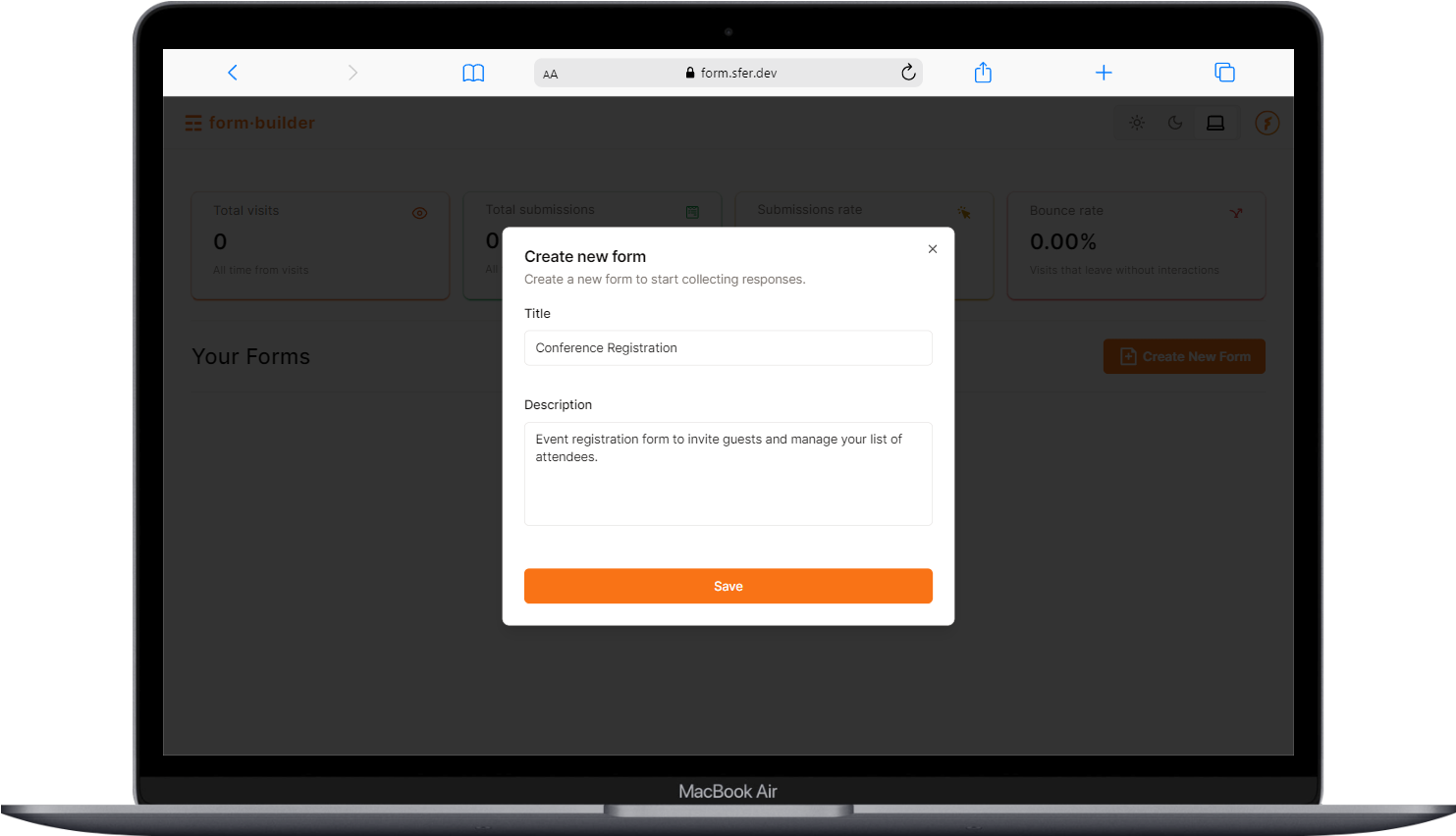
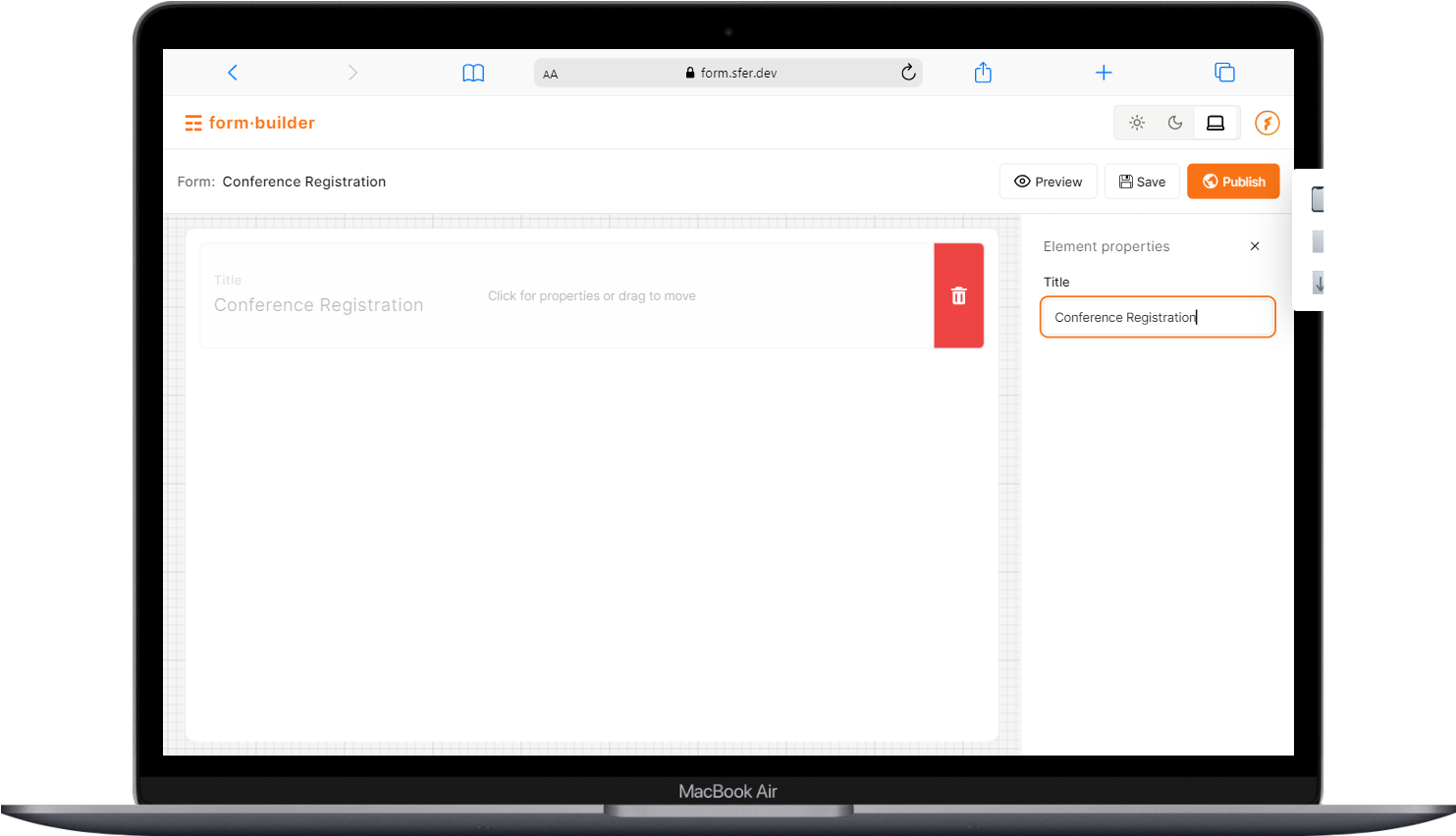
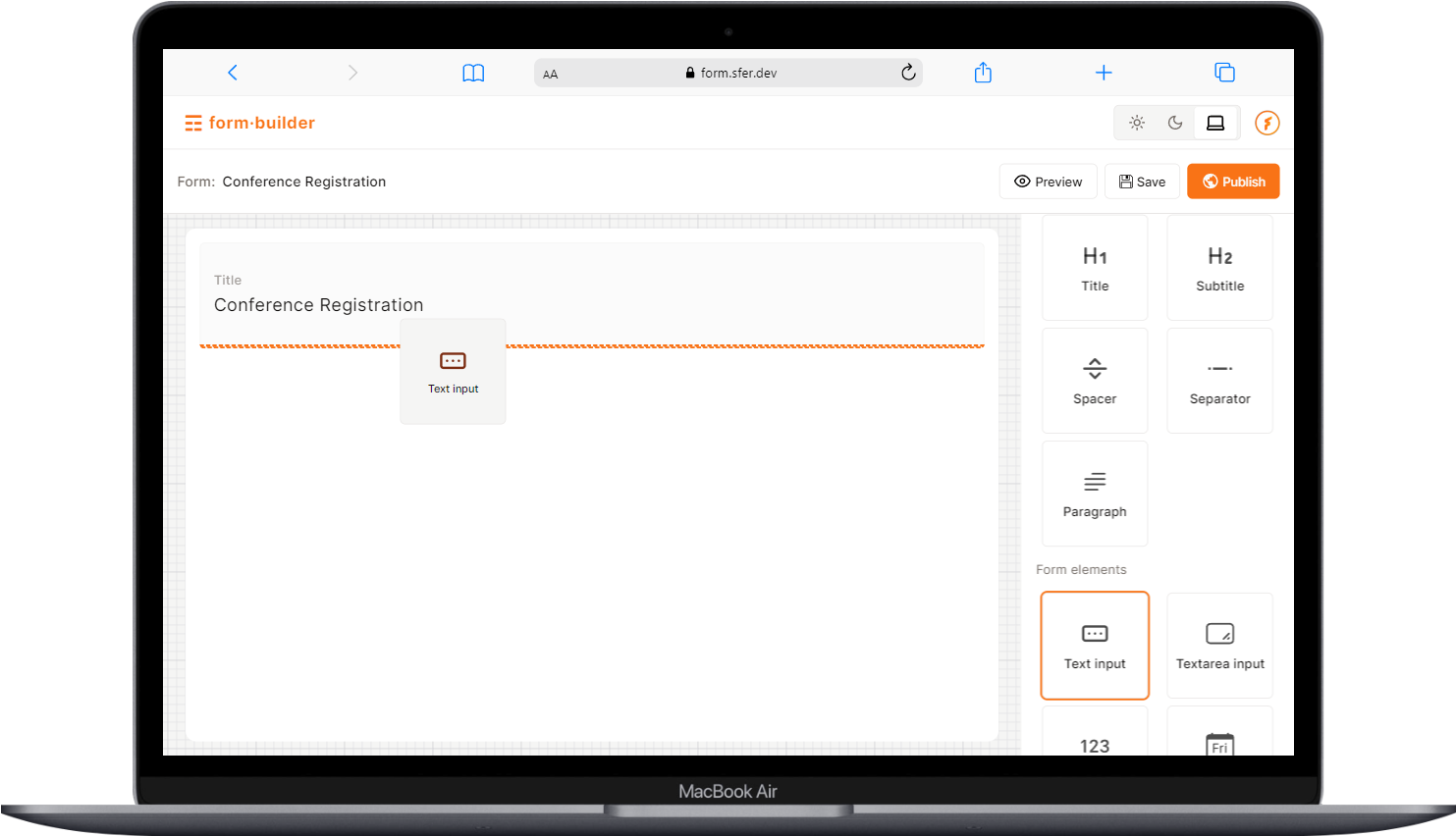
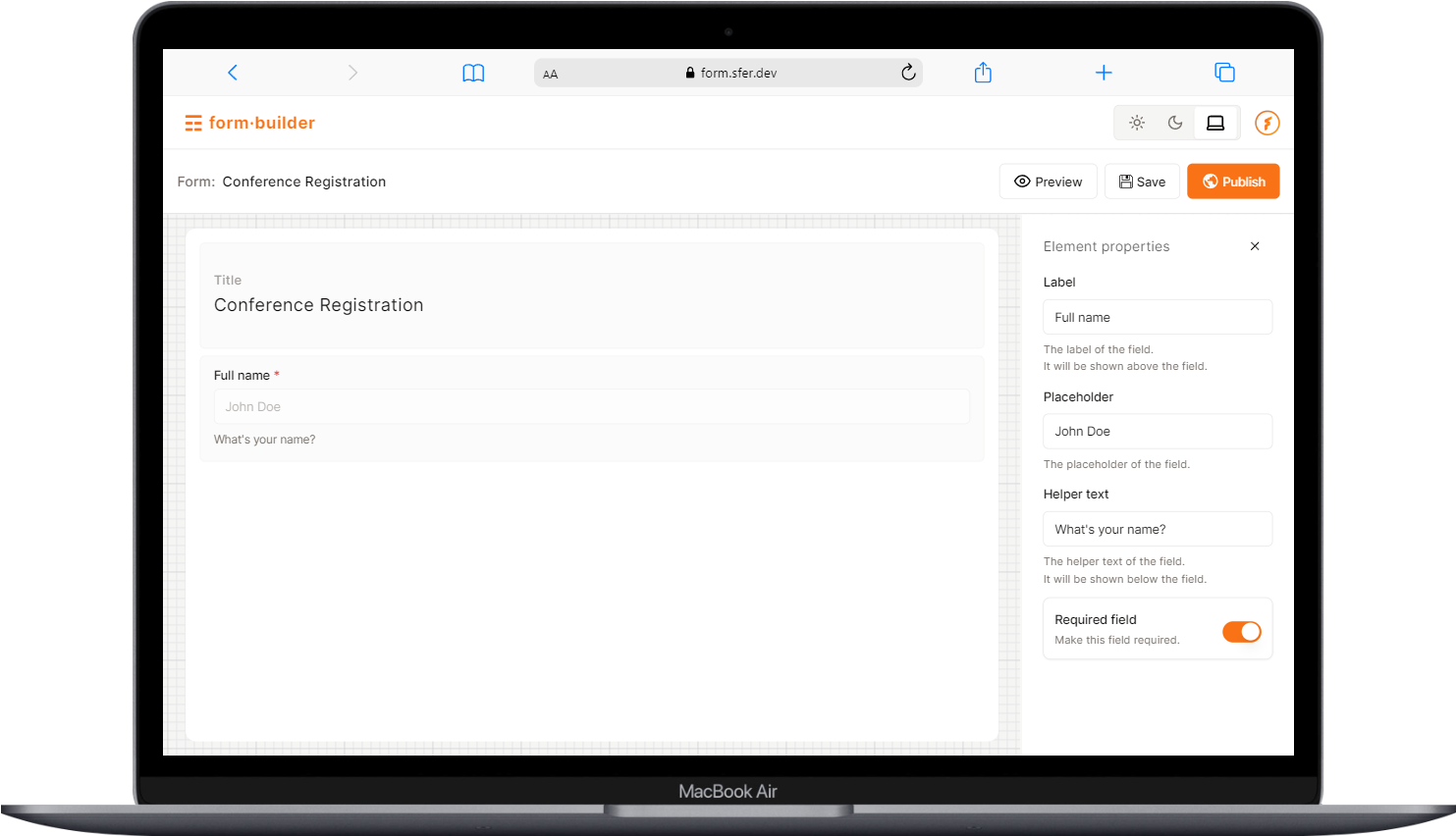
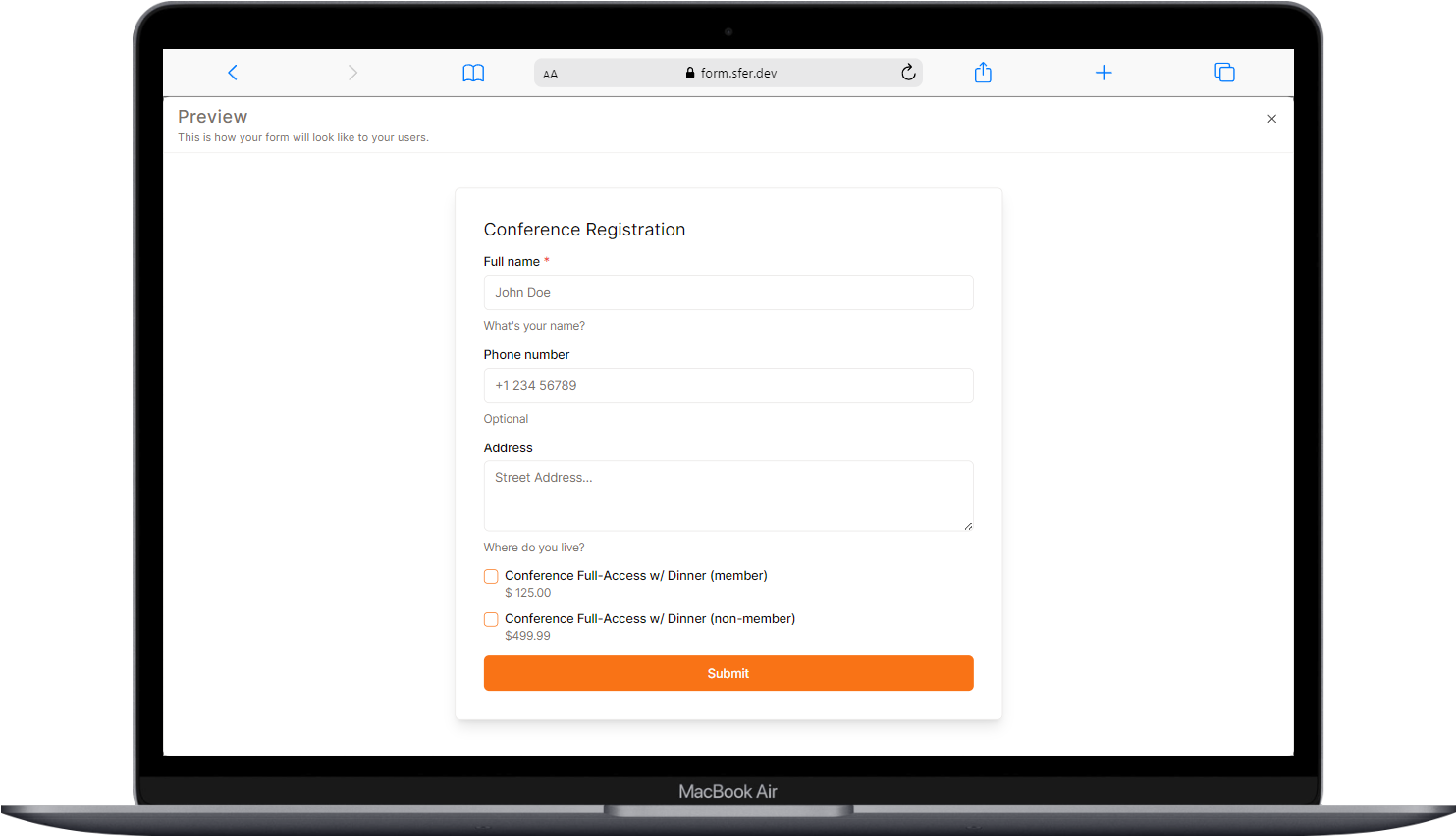
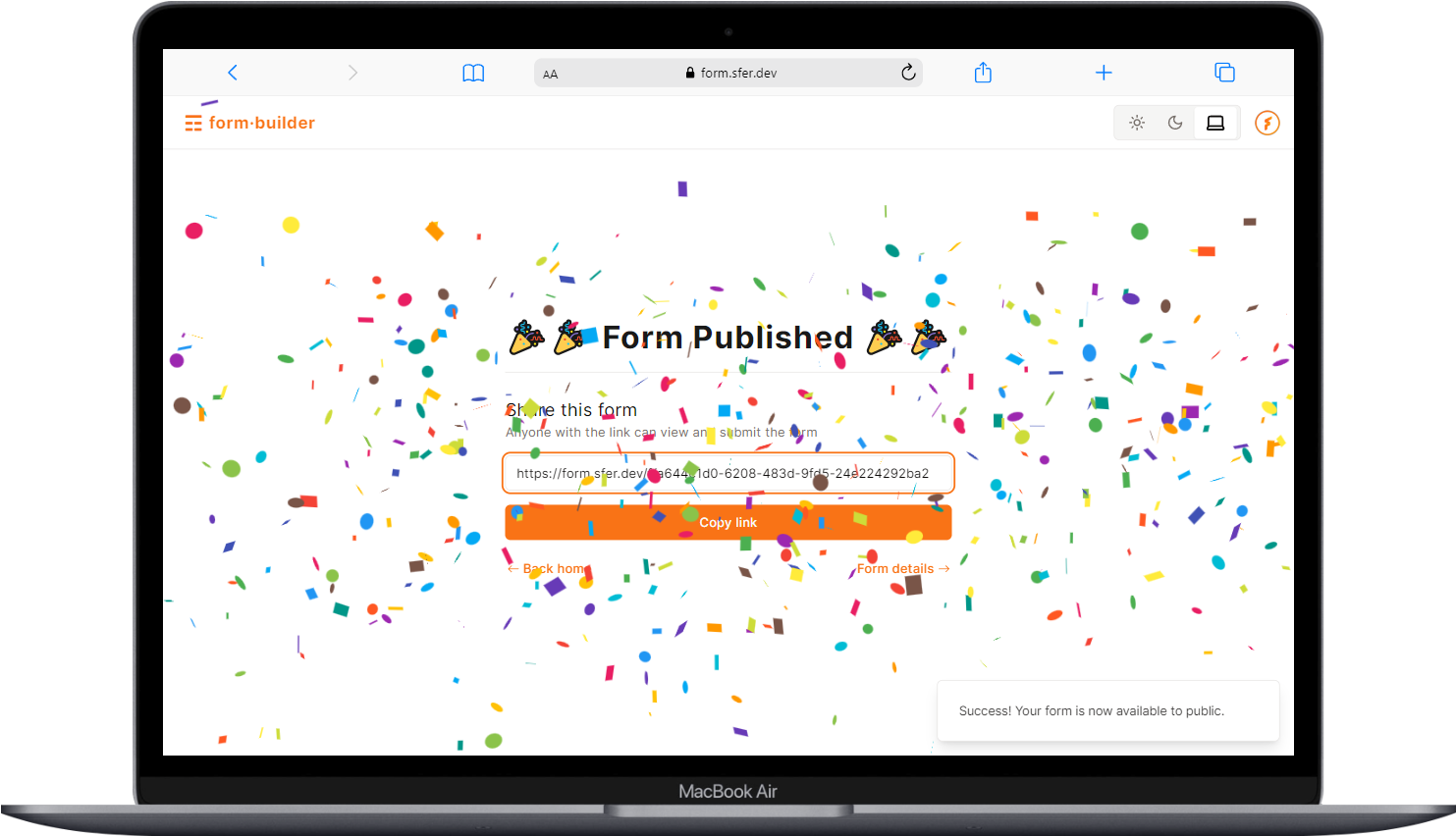
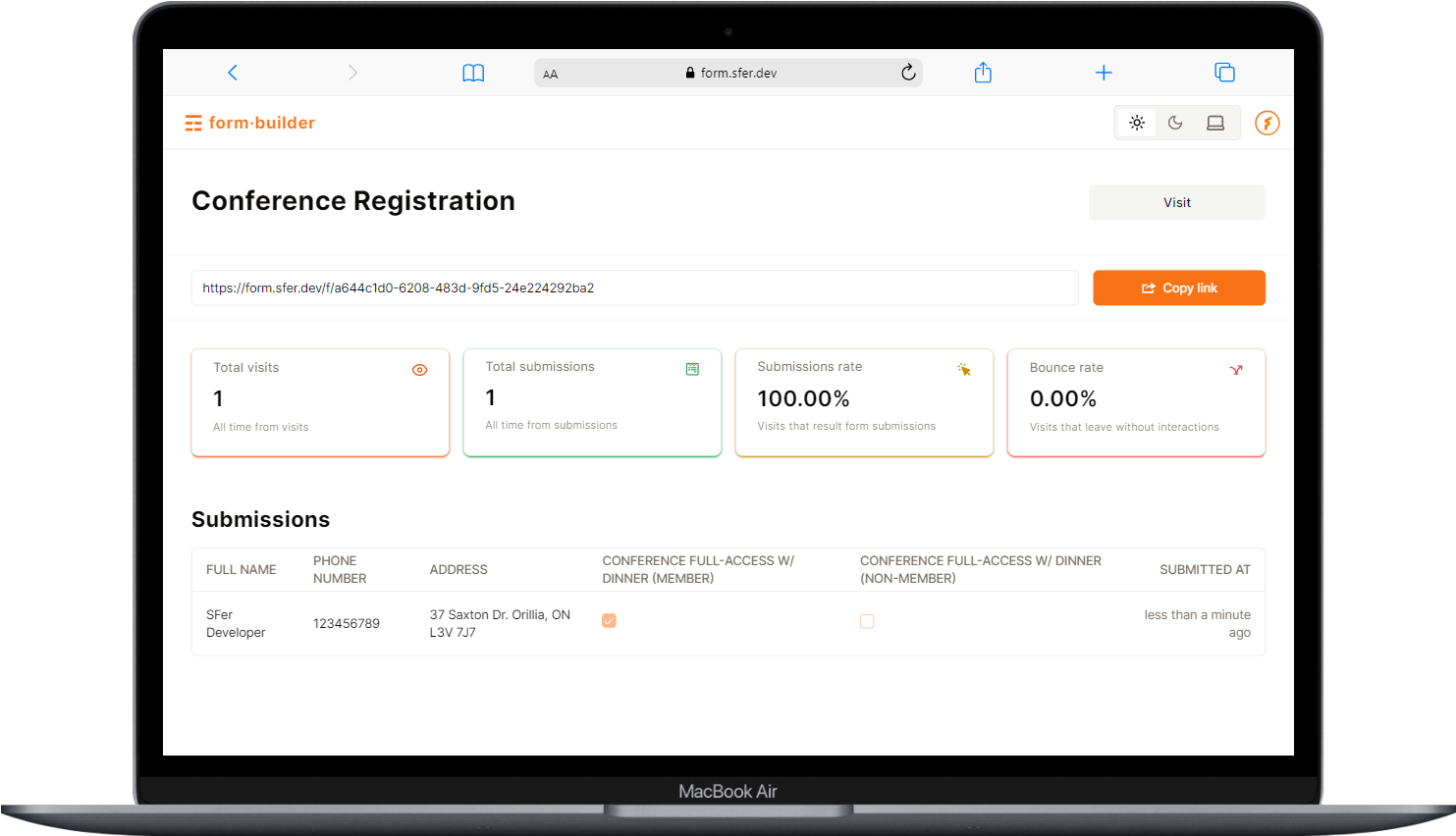
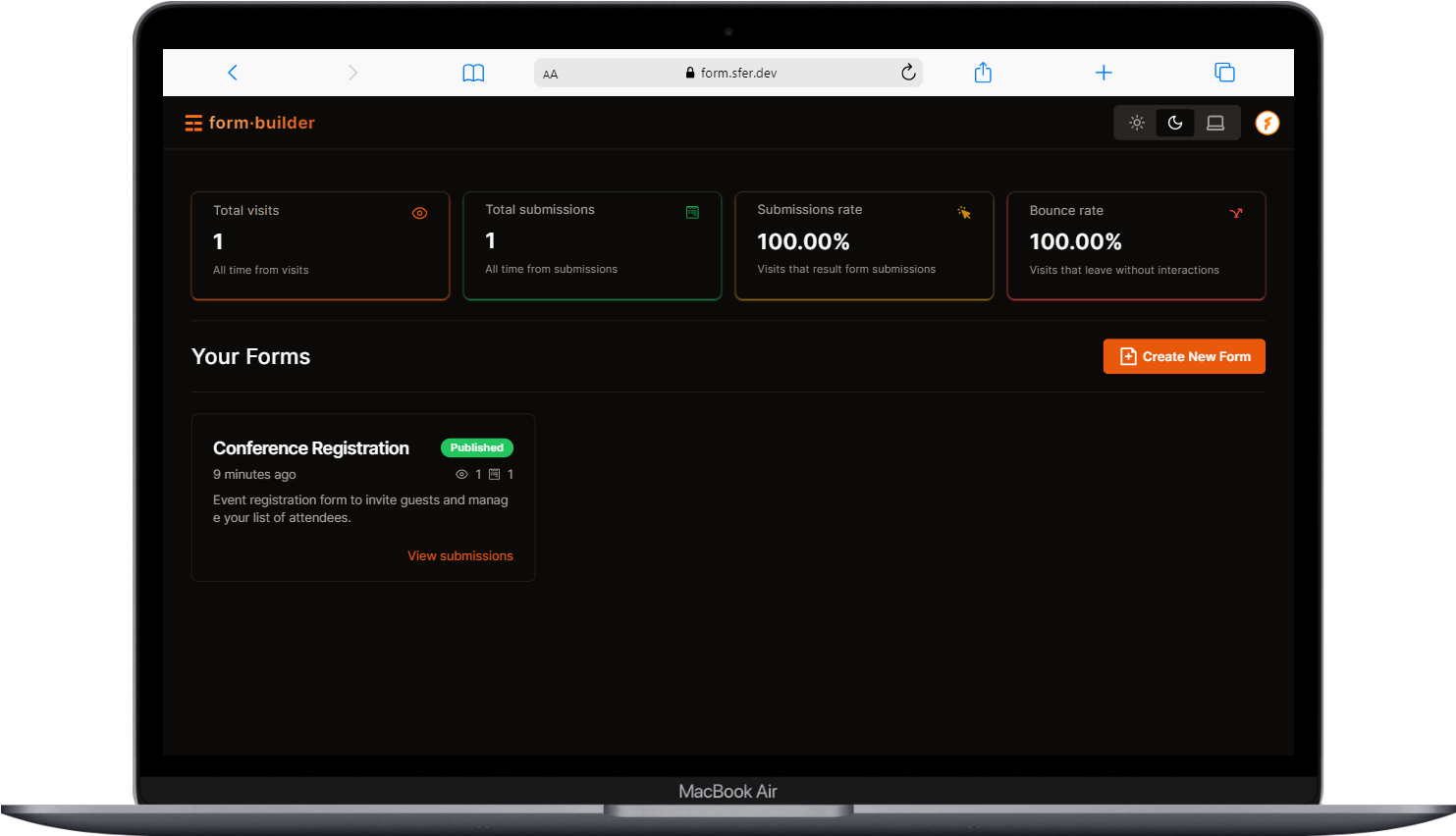
Features
- Build custom forms with an intuitive, user-friendly interface that simplifies the creation process.
- Toggle between dark and light modes to suit your visual preferences and reduce eye strain.
- Access a comprehensive dashboard that provides an overview of your form activity, including:
- * Number of visits for each form.
- * Total submissions received.
- * Submission rate and bounce rate metrics.
- * Listings of all your published and draft forms with a single click to create new ones.
- Utilize an advanced form builder with drag-and-drop functionality for effortless form customization.
- Easily rearrange form elements by dragging them above or below other elements, allowing for flexible and dynamic form layouts.
- Preview your form in real-time to ensure it looks exactly how you want before saving or publishing.
- Save drafts of your forms to continue working on them later, and publish them when ready.
- Incorporate a variety of layout elements to enhance your form design, including:
- * Title: Add a headline to introduce your form.
- * Subtitle: Provide a subheading for additional context.
- * Spacer: Insert space between elements for better organization.
- * Separator: Add horizontal lines to separate sections.
- * Paragraph: Include descriptive text to guide users.
- Add functional form elements to collect the necessary information from users, such as:
- * Text input: Single-line text fields for short responses.
- * Textarea input: Multi-line text fields for longer responses.
- * Number input: Fields specifically for numeric input.
- * Date input: Date selection fields.
- * Checkbox field: Multiple choice options with checkboxes.
- * Select field: Drop-down menus for single-choice selection.
- Receive a unique URL for each published form, making it easy to share with others and collect responses.
- Access detailed analytics for each published form directly from the dashboard, including:
- * Submission details and user responses.
- * Visitor metrics and bounce rate data.
- Authenticate securely using Google for streamlined and secure access to your account.
Motivation
We built this app because we wanted to create a simple and easy-to-use form builder. Our goal was to make form creation accessible to everyone, even if they don't have technical skills. The app lets you build custom forms quickly using a drag-and-drop interface, so you don’t need to write any code. You can add different elements like titles, text fields, checkboxes, and more to make your form look just the way you want. You can preview your form in real-time to see how it looks before saving or publishing it. Once published, you get a unique URL that you can share with others. The app also has a dashboard where you can see how many people have visited your form, how many submissions you’ve received, and other useful stats. Security is important, so we use Google authentication to keep your account safe. Plus, the app supports both dark and light modes to match your preference. Overall, we wanted to make a tool that makes form creation simple, quick, and enjoyable.